We Tested Best 3 Mailshake Alternatives for Cold Outreach
Every business owner and sales rep knows the challenge—scaling while finding enough quality leads.
You’ve likely heard of Mailshake. But does it really deliver?
As someone with experience in cold email outreach, I know the struggles—ensuring deliverability, setting up effective processes, and choosing the right tool.
In this review, we’ll cover:
- What Mailshake is and how it works.
- Key features and real user feedback.
- Pricing, customer support, and integrations.
- Top likes and dislikes from actual users.
- Exploring the top 3 Mailshake Alternatives.
All the Mailshake alternatives compared here cover the basic features essential for cold email outreach, but they differ in advanced capabilities and scalability.
Some Mailshake alternatives also let you invite as many team members as you need, making them suitable for growing teams.
By the end, you’ll know if Mailshake is right cold email platform for your lead generation efforts.
But If you’re in a hurry, here’s a quick comparison table of Mailshake Alternatives.
Among these Mailshake alternatives, Salesforge and Lemlist offer a free plan or free trial, allowing you to try their basic features before committing.
Let’s dive in for more detailed insights.
What is Mailshake?

Mailshake is a cold email outreach tool designed to simplify, automate, and manage cold email campaigns.
It integrates directly with your email account, ensuring that emails come from your address, which helps maintain a personal touch in your email campaigns.
This makes it particularly appealing to businesses and sales teams looking to engage with potential leads without spending hours crafting individual emails.
Must Read: How to generate 10-20 B2B Meeting Ready Leads Everyday? [Step-By-Step] Guide
What Are the Core Features Mailshake Provides?
Mailshake offers core cold email automation capabilities that are essential for any cold email campaigns.
These basic features, such as outreach automation and email tracking, are included in the platform and are particularly suitable for small sales teams or those just starting with cold email outreach.
These include:
- Personalization: Mailshake offers basic personalization by inserting variables like the recipient’s name or company. It lacks deeper customization options, which might be limiting for more tailored outreach.
- Automation: Mailshake automates follow-up emails, sending reminders if recipients don’t reply.
- Tracking: Mailshake tracks who opens your emails and clicks on links with basic email tracking features. However, its analytics are somewhat limited, which may fall short if you need detailed data for strategy adjustments.
Mailshake is best suited for straightforward cold email automation campaigns where simplicity and automation are key. But if you’re dealing with more intricate outreach strategies, you might need a complete sales engagement tool or workarounds to get the most out of it.
This review will dive deeper into how Mailshake works, its value as a cold email tool, and whether it’s the right fit for your needs.
How Does Mailshake Work?

Mailshake takes the hassle out of cold emailing, making it a straightforward and efficient process. Here’s how it works:
Step 1: Connect Your Email

- Mailshake integrates directly with your email account, whether it’s Gmail inbox, Outlook inbox, or another ESP. The connection process is smooth and takes just a few clicks.
- Once connected, you can start sending emails right from its live campaign management dashboard. This makes your outreach feel more personal and authentic.
- Mailshake also allows you to connect unlimited email accounts and supports multiple email accounts, helping you increase outreach volume and improve deliverability.
Step 2: Set Up Your Email Environment
- After connecting your account, the next step is setting up your Sending Calendar.
- This feature allows you to control how many emails are sent each day, ensuring you don't overwhelm your recipients.

- Setting up your email signature is equally important. It’s a small touch that adds professionalism to your outreach.
Here’s how you can set-up signature in just a few steps:
- Click Mail Accounts in the menu on the left

- Click the Mail Account that you'd like to edit
- Click Settings

- Scroll down and click Signature

- Edit your signature in the space below the "From Name" field and click Save

Step 3: Protect Your Domain
- Mailshake advises sending emails from a different domain than your main business one. This simple step helps safeguard your primary domain from potential risks associated with cold emailing.
- Additionally, you can create custom tracking domains or dedicated tracking domains to further improve deliverability and help your emails avoid the recipient's spam folder.
Step 4: Technical Setup
- Mailshake guides you through setting up DNS records, crucial for ensuring your emails reach inboxes rather than spam folders.
- Proper DNS configuration is essential for maintaining high email account deliverability and avoiding issues like bounces or being marked as spam. While this might sound technical, the platform provides clear, step-by-step instructions to make it manageable.

- To boost deliverability, Mailshake includes a free email warm-up tool. This feature is essential for building your sender reputation before launching a full-scale campaign.
Step 5: Create Your First Campaign

- Starting a campaign in Mailshake is intuitive. You begin by clicking “New Campaign” and following the straightforward setup process.
- The first step involves configuring basic settings, followed by importing your prospects. Mailshake supports CSV uploads and CRM integrations, making the process flexible. You can also import a google sheets file or connect google sheets—either natively or via third-party tools—to easily manage contact lists and perform mail merges.
- While Mailshake does not natively support google sheets, you can support google sheets integration through third-party apps like Zapier to import contact data and prospects email addresses.

- The platform allows for easy personalization, which is key to engaging your prospects.
- You can create email templates and use the mail merge tool to streamline outreach and personalize messages at scale. Follow-ups can be added effortlessly with email tracking, ensuring you stay on your prospects’ radar without being intrusive.
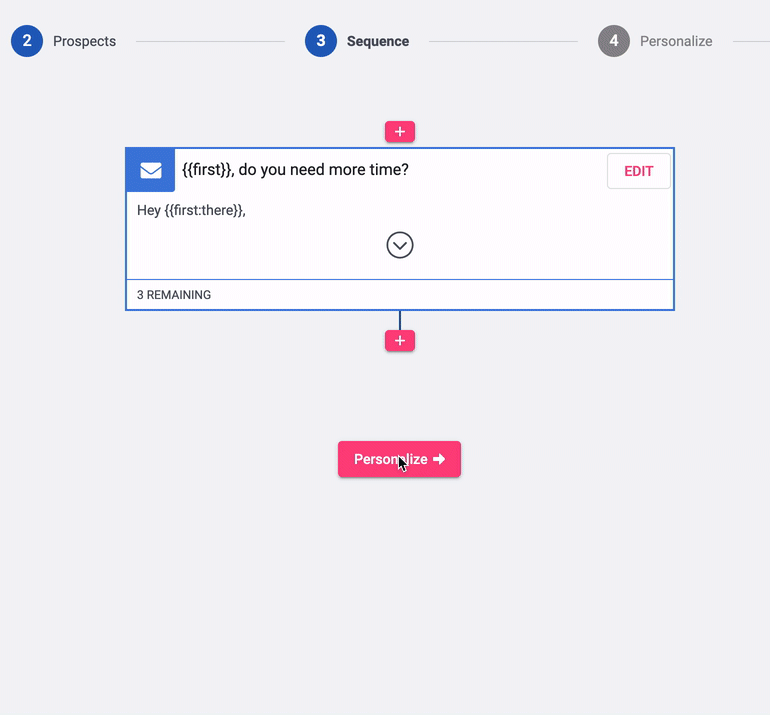
Step 6: Review and Launch
- Before launching, it's wise to review your campaign settings. Mailshake makes this easy with a simple overview that lets you double-check everything before hitting “Start Campaign.”
- Once launched, Mailshake takes care of scheduling and sending emails according to your predefined rules.
Step 7: Manage Your Leads
- As replies start coming in, Mailshake’s Lead Catcher becomes your go-to tool.
- It acts as a centralized reply management system, streamlining the handling of all responses from prospects in one interface. With features to organize and prioritize replies, it helps you engage with leads efficiently.

- You can easily reply to leads, track their status, and move them through your sales funnel.

Step 8: Analyze and Improve
- Mailshake offers robust reporting tools, enabling you to track the performance of your campaigns in real-time.
- These analytics are especially valuable for optimizing email marketing campaigns and improving engagement rates. This feature is invaluable for making data-driven decisions and improving your outreach strategy.

- The platform also supports A/B testing, allowing you to experiment with different approaches and optimize your emails for better results.

Is Mailshake Worth It? (based on real user experience)
When evaluating Mailshake for cold emailing, it’s crucial to understand both its strengths and weaknesses.
Mailshake offers a user-friendly platform for email outreach and is well-suited for basic cold outreach campaigns. However, it may lack the advanced sales automation features required for more complex sales outreach strategies, which can be important for teams looking to scale or automate their processes.
It also has notable limitations, especially concerning deliverability and personalization.
Mailshake falls short in some areas:
1. Email Deliverability Issues:
- SPF, DKIM, and DMARC Configurations: Mailshake doesn't streamline the setup of these essential protocols. Users must handle them separately.
Here’s a guide on how to set-up SPF, DKIM & DMARC : What Is SPF, DKIM, DMARC, & How to Set It Up Correctly?
- Emails Landing in Spam: Due to complex configurations, misconfigured domains, or lack of a dedicated tracking domain, emails often end up in the recipient's spam folder, reducing campaign effectiveness.
Must Read: From Spam Folder to Inbox: 10 Tips to Effectively Lower High Cold Email Spam Rates
2. Personalization Limitations:
- Basic Personalization Features: Mailshake offers some personalization tools, but they are not advanced enough for creating truly customized emails.
- Lack of Hyper-Personalization: Effective cold emails require more than just inserting a name. Mailshake falls short in this area.
For instance, if you’re looking to tailor each email to match the recipient’s specific needs, Mailshake might not deliver the best results.
3. Refund and Subscription Policies:
- Annual-Only Plans with No Refunds: Some users felt trapped after realizing the platform didn’t meet their needs shortly after subscribing.
Who Should Use Mailshake?
- Beginners in Cold Emailing: If you're new to the field and need a straightforward tool, Mailshake can suffice.
However, for those seeking advanced features and reliable deliverability, Mailshake might not be the best fit.
For businesses serious about cold emailing, Salesforge addresses where Mailshake falls short.
- Seamless Email Infrastructure: Salesforge handles SPF, DKIM, and DMARC configurations automatically, ensuring better deliverability.
- Enhanced Personalization Tools: Salesforge offers advanced features that allow you to tailor emails specifically to each recipient, improving engagement.
Look what James P. has to say about Salesforge in his review:

In summary, while Mailshake offers basic functionalities suitable for newcomers, its limitations can hinder campaign success.
Considering alternatives like Salesforge can provide the tools and reliability needed for effective cold email outreach.
Now, let's delve deeper into Mailshake's core features and assess its role in lead generation.
Mailshake Features Explained
Let’s break down Mailshake’s core offerings:
Mailshake is an email marketing platform that combines outreach, automation, and lead generation features, making it easy to manage multi-channel campaigns and improve overall campaign effectiveness.
Data Finder

The Data Finder feature is a nice touch, helping you quickly pull up email addresses by entering a name or domain.
Access to accurate contact data is crucial for effective prospecting and outreach, as it ensures you are reaching the right people with verified information. This can save a lot of time, especially in the initial stages of your outreach.
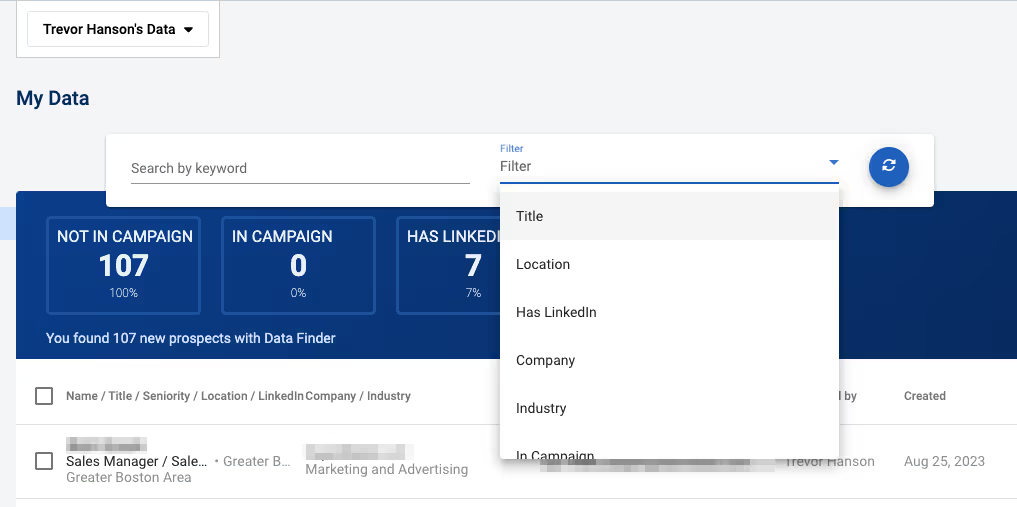
Yet, the accuracy of the data can vary. Sometimes, it feels like a hit or miss, which might force you to double-check the results, negating the time saved.
LinkedIn Automation

It’s great for those who want to extend their reach beyond emails, automating messages, profile views, and connection requests.

You can automatically send messages, view profiles, and send connection requests, all within the same platform. This dual approach ensures you're maximizing your networking efforts.
The automation feels a bit mechanical. The lack of personalization in these LinkedIn interactions could lead to lower engagement rates. It's a useful feature, but it's not a substitute for genuine LinkedIn networking.
AI Email Writer

Crafting the perfect email can be a challenge, especially when time is limited. That's where Mailshake's AI Email Writer (SHAKEspeare AI) steps in. By entering a few details, you can generate a draft email in under a minute.
This feature is especially helpful when you're unsure how to start or need to communicate your message quickly.
However, the output isn't the best compared to the other alternatives.
Email Deliverability

Mailshake emphasizes getting your emails into the inbox, not the spam folder. This is crucial, as even the best-crafted emails are worthless if they end up in spam.
However, deliverability depends heavily on the tool and how to use it. Poorly crafted emails with too many links or certain keywords can still get flagged as spam. Mailshake helps, but it's not a foolproof solution.
Lead Catcher

The Lead Catcher feature centralizes all your leads in one place, making it easier to manage and prioritize follow-ups. It's a straightforward way to keep your outreach organized.
This feature eliminates the need for juggling multiple spreadsheets and notes, offering a streamlined way to handle your outreach efforts.
On the flip side, the interface could use some improvements. It's functional but not particularly intuitive. For users handling a large volume of leads, navigating through them can feel a bit clunky.
Dialer

Sometimes, an email isn’t enough to close the deal. Mailshake’s Dialer feature allows you to integrate cold calling directly into your outreach campaigns. This means you can switch from emailing to calling without any interruptions, keeping the conversation going.
For instance, if a prospect hasn’t responded to your emails, you can follow up with a call directly from Mailshake, ensuring a seamless transition between communication channels.
The challenge is that the Dialer doesn’t offer advanced features that dedicated calling platforms might provide. While Mailshake covers basic calling needs, some alternatives are known for their robust cold calling capabilities, making them better suited for well-established sales teams seeking comprehensive outreach solutions.
It’s useful for basic calling needs, but if your outreach relies heavily on phone calls, you might find it lacking.
Mailshake Pricing
Mailshake offers three distinct pricing tiers: Starter, Email Outreach, and Sales Engagement.
Higher-tier plans, such as Sales Engagement, may include other sales automation features beyond the basic offerings, providing enhanced automation capabilities for more efficient sales outreach.

Plans
Starter Plan - $29/user/month
- Key Features:
- 1,500 emails/month
- 50 free data finder credits
- Unlimited email warmup
- A/B testing
- AI email writing with SHAKEspeare
A straightforward option for those just getting started with email outreach.
Email Outreach Plan - $59/user/month
- Key Features:
- Includes all Starter Plan features
- 2 email addresses
- Advanced scheduling & personalization
- Lead Catcher for managing responses
- CRM integrations (Salesforce, Hubspot)
- 5,000 list-cleaning credits/month
- 5,000 recipients per campaign
- 1,000+ Zapier integrations
Suitable for those needing more control and customization in their email campaigns.
Sales Engagement Plan - $99/user/month
- Key Features:
- Includes all Email Outreach Plan features
- 5 email addresses & 5 phone numbers
- LinkedIn automation
- Power phone dialer with unlimited minutes (North America)
- Lead temperature tracking
- 10,000 list-cleaning credits/month
- 2,500 data finder credits/month
- 10,000 recipients per campaign
Best for teams with advanced needs and high-volume campaigns.
When it comes to paying for Mailshake, the process is straightforward. Whether your team handles the payment or you take care of it as the account owner, everything is managed efficiently. For the latest details, you can always refer to Mailshake's pricing page.
User and Mail Account Connection
Each user you add to your Mailshake plan comes with the ability to connect one mail account.
For example, if you upgrade your team to 5 users, you’ll have the flexibility to connect up to 5 mail accounts.
Here’s how it breaks down:
With 4 users on the Sales Engagement Plan, you’re looking at $999 per user annually, totaling $3,996 per year.
This setup even allows you to add two more teammates if your needs expand.
Now, consider another scenario: You have 3 teammates but only need 1 mail account on the Email Outreach Plan. In this case, your cost would be $699 per user, bringing your total to $2,097 per year.
You’ll still have the option to connect two additional mail accounts down the line, giving you room to grow.
Note: For customers that have AppSumo plans, your plan has a seat limit and can't be increased beyond that limit. For additional seats beyond that limit, you'll be charged the current pricing
Billing Cycles
If you’re on an annual plan, you’ll be billed on the anniversary of your subscription date each year.
For instance, if you signed up on June 8th, you’ll see a charge every June 8th. Monthly plans work similarly, with billing occurring on the same date each month that you started.
So, if your subscription began on September 20th, expect to be billed on the 20th of each month.
Should you switch between yearly and monthly plans, your billing date will adjust to the date of the change.
Note: Keep in mind that billing dates are fixed and cannot be changed.
Upfront Charges and Prorating
When it comes to charges, Mailshake operates on an upfront basis. This means that if you sign up on April 1st, your credit card will be charged on that day for the upcoming billing period, whether you're on a monthly or annual plan.
If you decide to upgrade—whether by choosing a higher-tier plan or adding more users—you'll be charged a prorated amount for the remainder of your billing period. Before finalizing any changes, Mailshake allows you to preview the charges, so there are no surprises. Once confirmed, the charges are collected immediately
On the other hand, if you find yourself needing to downgrade your subscription, Mailshake handles that too.
For example, if you initially paid for 5 users and then reduced your team to 1 midway through the billing cycle, you could receive a credit of $45 on your account.
Note: This credit isn’t refunded, it will be automatically applied to your next Mailshake subscription charge.
Cancellation Process
By canceling, you instruct Mailshake to stop billing you, but you’ll still have access to all features until your current billing period ends. You can easily check your subscription end date in the Billing settings.
Note: It’s worth noting that all your campaign data will be deleted 30 days after your subscription expires, so plan accordingly.
Pausing Subscription and Refund Policy
Currently, Mailshake doesn't offer the option to pause your subscription. However, keeping it active ensures that you retain your pricing and all your data. If you decide that Mailshake no longer fits your needs, you can cancel at any time, and your account will be set to cancel at the end of your current billing cycle.
It's also important to remember that Mailshake subscriptions are prepaid for the entire billing cycle.
If you cancel before your renewal date, you'll maintain full access until the billing period concludes.
However, Mailshake does not offer refunds or prorated refunds for cancellations. Instead, their focus remains on delivering the best possible support to ensure you get the most out of their service.
Mailshake Review Analysis from G2, GetApp, Capterra and more…
When it comes to effective outreach, choosing the right keyword strategy is crucial.
Mailshake is one of several email outreach tools available on the market, each offering unique features for different needs.
In this review, we will compare Mailshake’s features to other tools, helping you determine which solution best fits your outreach goals.
Top Things Customers Liked About Mailshake
1. User-Friendly Interface

Read the full review by Zack T.
Mailshake's intuitive design stands out as a major plus. Users consistently praise how easy it is to navigate and set up campaigns within its user friendly interface. This simplicity is crucial, especially for those new to email marketing or those who want to focus on strategy rather than grappling with complex cold email & marketing software.
- Clean layout with logical flow
- Easy-to-find features
- Minimal learning curve
2. Effective Automation
Mailshake's automation features help users save both. By handling repetitive tasks, it allows marketers to focus on what really matters - crafting compelling messages and analyzing results.
- Streamlines email campaigns and follow-ups
- Increases efficiency in outreach efforts
- Supports complex sequences with ease
3. Email Deliverability
Mailshake's ensures that campaigns actually reach their intended audience.
- High inbox placement rates
- Built-in tools to improve email reputation
- Consistent delivery across various email providers
Top Things Customers Disliked About Mailshake
1. Limited List SegmentationWhile Mailshake excels in many areas, some users find its list segmentation capabilities lacking. This limitation can make it challenging to target specific subsets of an audience or manage complex contact lists effectively.
- Difficulties with importing and managing existing lists
- Desire for more advanced filtering options
- Challenges in targeting specific subsets of audience
2. Pricing Model & Poor Support
Mailshake's pricing structure, particularly its move to annual-only plans, has been a point of contention for some users. This approach can be challenging for small businesses or those wanting to test the waters before committing long-term.

- Concerns about annual-only plans
- Lack of refund options
- Steep investment for small businesses and solopreneurs
3. Issues with Lead Catcher Feature
While automation is generally a strength for Mailshake, some users report issues with the Lead Catcher feature. Misidentification of responses and premature removal of prospects from campaigns can disrupt carefully planned sequences.

- Misidentification of out-of-office replies as genuine responses
- Premature removal of prospects from campaigns
- Difficulty in re-engaging prospects once removed
4. Limited Customization Options
For power users or those with specific needs, Mailshake's customization options can feel restrictive. Some users express a desire for more granular control over their campaigns and email designs.
- Desire for more flexibility in campaign setup
- Limitations in template customization
- Advanced users feel constrained by preset options
In reviewing Mailshake, it's clear that while the tool has its strengths, particularly in ease of use and automation, there are also notable areas where it falls short. The concerns raised by users about customer support, bugs, and pricing are not to be overlooked.
Mailshake Chrome Extension
The Mailshake Chrome extension is built to boost efficiency by integrating essential features into your everyday tools. Here’s how it streamlines your workflow:
Using the Mailshake extension on LinkedIn offers several advantages for managing outreach:

- Automate LinkedIn Tasks: You can automate connection requests, messages, and profile views, making LinkedIn tasks part of your outreach sequence.
- Streamlined Workflow: Add contacts directly into your Mailshake campaigns from LinkedIn, combining LinkedIn and email outreach in one sequence.
- Real-Time Activity Tracking: Get instant updates on LinkedIn interactions, like connection requests and messages, without leaving your browser.
- Efficient Follow-Ups: Follow up with prospects immediately after they engage with your LinkedIn activity, keeping your outreach timely and relevant.
Quick Takeaways: Mailshake’s Summary
In summary, while Mailshake offers a range of features for cold email outreach, it falls short in several key areas.
- The main issues include unreliable customer support, occasional software bugs, less-than-optimal email deliverability
These problems can significantly impact the effectiveness of your cold email campaigns, leading to missed opportunities.
- One major concern is Mailshake's pricing structure, which some users find restrictive and not cost-effective.
Additionally, the lack of advanced personalization options limits your ability to create highly tailored email content.
Personalization is essential in cold emailing to stand out in crowded inboxes, and Mailshake doesn't quite excel here.
For those looking for a better Mailshake alternative for cold email automation, we have tested 3 best Mailshake alternatives for you to help you take better decision.
Let's dive in.
Top 3 Mailshake Alternatives You Should Consider for Better Cold Emailing
#1. Salesforge - Best Mailshake Alternative For Better Cold Email Outreach!
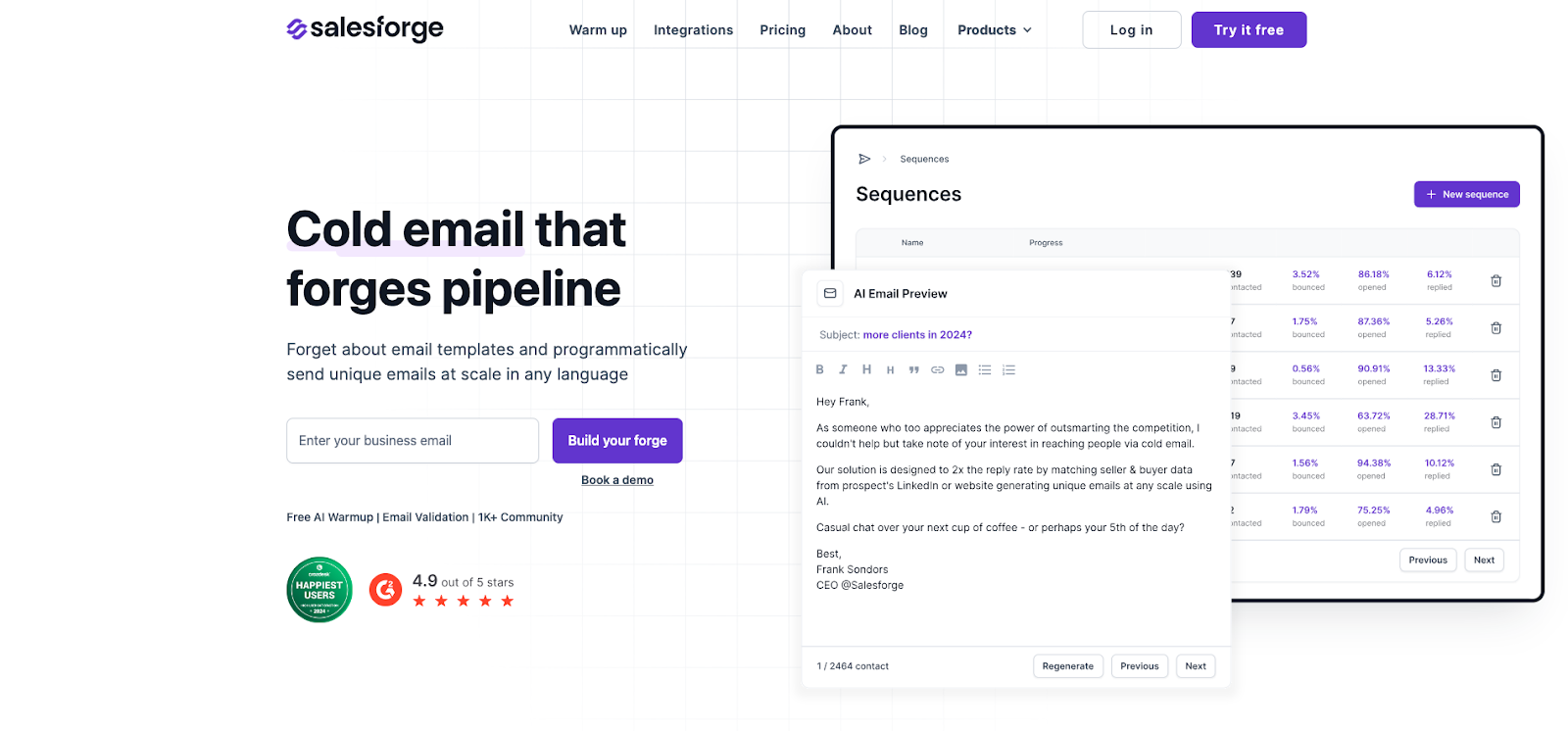
Salesforge.ai is designed to transform how you approach multi-channel outreach.
It empowers sales teams, agencies, and entrepreneurs to scale personalized cold outreach, leading to significant pipeline growth. Salesforge also allows users to connect unlimited email accounts + LinkedIn senders, invite unlimited team members, and offers dedicated customer support, which makes it easier to streamline communication and scale outreach efforts.
Salesforge.ai aims to be the ultimate sales execution platform, enhancing performance and efficiency for each sales rep.
Setting Up and Using Salesforge.ai
Here's a quick guide to getting started with Salesforge.ai.
- Quick Setup: Start by connecting your Gmail or Outlook mailboxes. After a short warm-up phase, you’re good to go.
- Personalizing Contacts: Input essential details like LinkedIn URLs and company data to tailor your outreach.
- Email Verification: Use the built-in email validation feature to ensure your messages hit the right inboxes.
- Crafting Unique Emails: Whether you’re crafting emails one by one or sending them in bulk, Salesforge.ai streamlines the process.
- Primebox for Managing Replies: All your replies across connected mailboxes appear in Primebox (also known as unified inbox), making it easy to manage replies to your connected email accounts.
Key Features of Salesforge.ai
- Scalable Personalization: Salesforge.ai excels at programmatic personalization, ensuring each email is uniquely tailored to its recipient, which increases engagement rates.
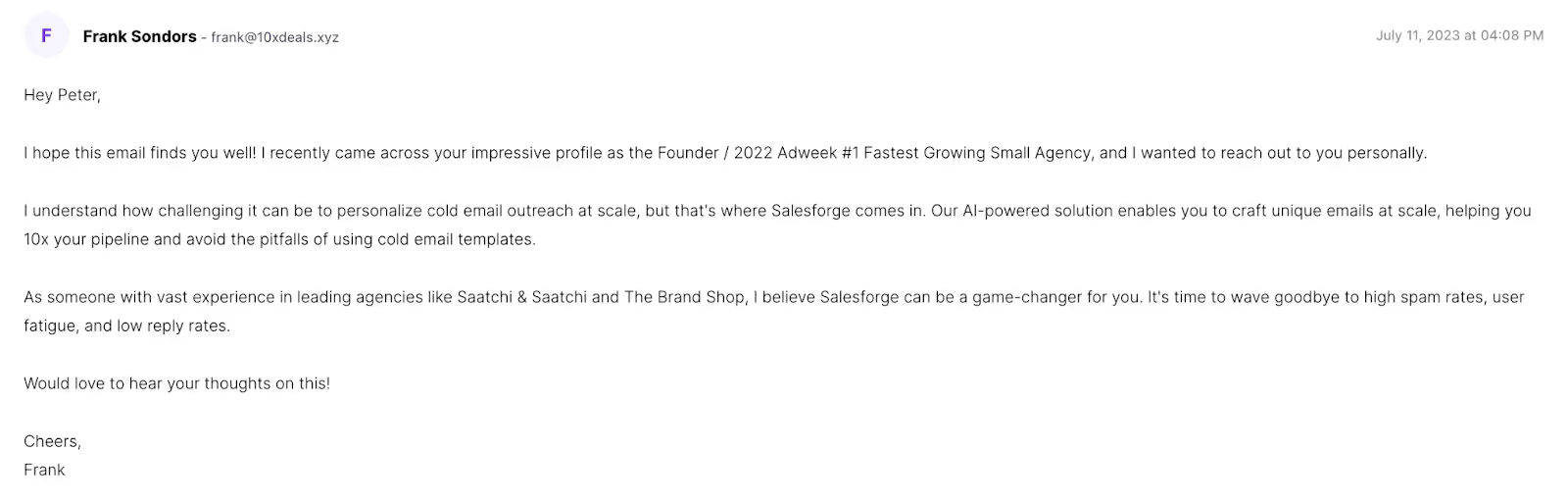
- Comprehensive Email Infrastructure: The platform offers a complete email setup, from domain configuration to mailbox connection and warm-up phases, ensuring high deliverability.
- Unlimited Email Warmup: The platform offers unlimited email warmups, ensuring high deliverability.
Why Choose Salesforge.ai Over Mailshake?
- Superior Personalization: While Mailshake offers basic personalization, Salesforge.ai goes beyond, offering customizable and programmatic options that better connect with prospects.
- Simplified Email Infrastructure: Salesforge.ai simplifies the complex setup of domains and email accounts with custom tracking domain, leading to better email deliverability.
- Advanced AI Features: With its advanced AI and machine learning tools, Salesforge.ai gives you an edge in crafting effective outreach campaigns.
What’s Next for Salesforge.ai?
- Feature Enhancements: Look forward to ongoing improvements, including a B2B contact database and more sophisticated AI features.
- Expanding Integrations: Salesforge.ai will continue to offer more integrations with third-party tools to optimize your sales process.
Salesforge.ai is designed to maximize your sales team's effectiveness.
It's not just another tool—it's a platform built to revolutionize cold email automation by offering powerful, easy-to-use features that enhance your overall sales strategy.
In the next section, we'll dive deeper into how Salesforge.ai stacks up against other Mailshake alternatives, helping you determine the best fit for your cold email outreach needs. Stay tuned!
Salesforge Pricing Plans
Salesforge vs Mailshake
When comparing Salesforge and Mailshake, it’s clear that both tools offer valuable features. But let’s break it down.
In summary, Salesforge offers more extensive features and better scalability for businesses looking to scale their sales and marketing campaigns, while Mailshake is suitable for small to medium businesses with basic needs.
Salesforge provides more advanced tools, especially in email personalization, unified inbox, responsive customer support, bulit-in warm up, and reporting with free trial & affordable pricing plans, which makes it the ideal choice for larger operations.
Mailshake Alternative #2 - Reply.io

Key Features of Reply.io
- Automated Outreach: Reply.io automates the process of sending emails and LinkedIn messages to large groups, saving you from manual work.
- Campaign Management: Organize and manage multiple outreach campaigns easily, customizing messages for different target groups.
- Email Sequences: Set up automated follow-up emails that send over time, so you don't have to remember to do it yourself.
- Seamlessly integrates with CRMs like HubSpot or Salesforce, allowing you to track and manage emails alongside your customer data.
- LinkedIn Automation: Automate LinkedIn tasks like sending connection requests or messages, saving time and effort.
- A/B Testing: Test different email templates to see which performs better, with Reply.io tracking the results for you.
- Reporting and Analytics: Get detailed reports on campaign performance, helping you understand what's working and where to improve.
Reply.io Pricing
Reply.io vs Mailshake
Here's a comparison table that highlights the key differences between Reply.io and Mailshake:
Mailshake Alternative #3 - Lemlist

When it comes to cold outreach and email automation, Lemlist presents itself as a compelling Mailshake alternative.
Here's a closer look at what Lemlist brings to the table and where it stands out compared to Mailshake:
Key Features of Lemlist
- Cold Outreach and Email Automation: Lemlist excels in automating email outreach, saving time by handling follow-ups efficiently. While the automation can feel a bit rigid, it's still a major productivity booster.
- Email Warm-Up (Lemwarm): Lemwarm gradually warms up your email accounts to improve deliverability. Though the process can be slow, it's effective in keeping your emails out of spam folders.
- Cold Email Templates and Personalization: Lemlist offers cold email templates with easy personalization options. The templates may need some tweaking to stand out, but they help boost engagement.
- Campaign Management and Sequences:
Campaign management in Lemlist is intuitive, allowing for easy setup of automated follow-ups and keeping your outreach organized.
- Video Prospecting and Personalized Images:
Lemlist's standout feature is its ability to create personalized images and videos, which significantly increases engagement and response rates.
Lemlist offers unique features like Lemwarm and personalized video prospecting, making it a strong Mailshake alternative for those looking for more engagement in their cold outreach.
Lemlist Pricing
Here’s a complete pricing breakdown of Lemlist.
Lemlist vs Mailshake
Here's a comparison table of Lemlist vs. Mailshake with relevant attributes:
Conclusion
In conclusion, Mailshake is a powerful tool that can streamline your cold email outreach, but it's important to consider your needs.
For businesses seeking a truly comprehensive solution with advanced features, Salesforge steps in, empowering you with:
- Strong Email Infrastructure: Set up domains, email addresses, unlimited team members, follow up email automation, built-in email templates, verified contact data, unlimited email accounts, and free trial.
- Advanced Personalization: Craft highly targeted, compelling emails at scale with email templates library and AI.
- Data Accuracy: Benefit from a more accurate contact data, reducing bounce rates and improving deliverability.
Sign up for a free trial today and experience the difference for yourself!

.png)

.avif)
.avif)