Clay Enrichment: How does it work & How to build it?
You’re probably sitting on a list of company names or domains right now, but no verified emails, no job titles, and nothing you can actually use to start conversations.
Clay enrichment helps you finds missing contact data, checks if it’s valid, and helps you go from guessing to knowing exactly who to reach out to, and what to say.
In this guide, I’ll show you how Clay enrichment works, what kind of data it pulls, and how to build the same system yourself.
You’ll see exactly what to collect, what to skip, and how to use enriched data to get replies, not bounces.
If your lead list is full of blanks, this article will fix that.
Let’s start.
What Is Clay Data Enrichment?

Clay enrichment helps you fill in the missing pieces.
It finds the person’s job title, work email, LinkedIn profile, company size, tools they use, hiring info, and more.
You can choose what data you want, and Clay pulls it from different sources until it finds what you asked for.
You don’t have to search manually or guess who to contact. Clay does the digging for you.
You end up with a clean, usable lead, someone you can message with the right context.
But how does this actually work behind the scenes?
Let’s break it down step by step.
How Clay Enrichment Works (Step by Step)
Now that you know what Clay enrichment is, let me show you exactly how it works, step by step.
If you’re planning to build your own enrichment workflow or just want to understand how Clay does it, this section gives you the full picture.
Step 1: Add your lead list
You start with basic inputs, this could be:
- Just names
- Company domains
- LinkedIn profile URLs
Clay takes this input and uses it to search for missing data.
Step 2: Run waterfall enrichment
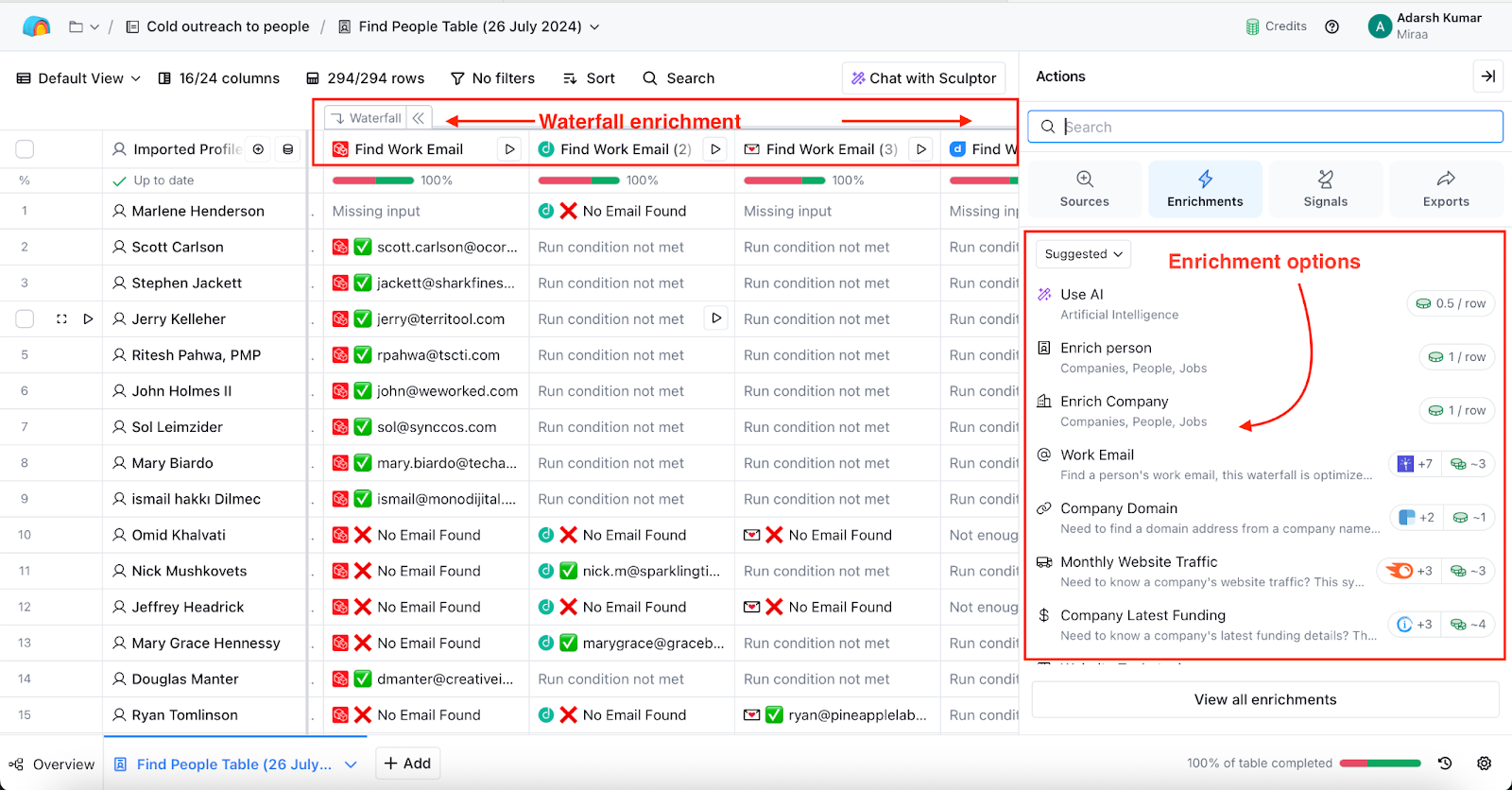
Clay checks multiple data sources, one after the other. This is called waterfall enrichment.
Example:
- It first checks provider A for the email.
- If it doesn’t find it, it checks provider B.
- It keeps going down the list until it finds the right data.
You don’t pay for failed lookups, only when data is found.
Step 3: Verify the data
Once data is found, Clay validates it.
It checks:
- If the email address is working
- If the data matches the right person
- If there are any duplicates
This step helps you avoid bounced emails and low-quality leads.
Step 4: Clean and format the data
Next, Clay normalizes the fields.
That means:
- Job titles are cleaned and made consistent
- Company names are standardized
- Phone numbers are formatted correctly
This makes your CRM or outreach tool much easier to work with.

Step 5: Send the enriched data to your tools
Once the data is clean, you can push it to your CRM (like HubSpot or Salesforce), or send it straight into your cold email tool or LinkedIn outreach system.
No need to copy and paste anything.
Salesforce or Hubspot: Which CRM is Right for Your Sales Team?
Step 6: Use the data to personalize your outreach
Now that you have verified emails, job roles, company info, and maybe even a recent LinkedIn post, you can personalize your messages and get more replies.
No more guessing. No more sending the same thing to everyone.
Here’s a quick visual of the Clay enrichment workflow:
Input → Waterfall → Verify → Normalize → CRM/Sequences
Benefits of Clay-Style Enrichment
If your lead list is missing data, you’re stuck.
You can’t segment properly, personalize messages, or decide who’s worth reaching out to.
Clay helps you solve that by adding the data you need, fast.
Here’s what Clay-style enrichment actually lets you do:
- Segment leads by ICP
You can filter by job title, company size, industry, tools used, and more, so you’re not wasting time on bad fits.
- Personalize at scale
You can pull in LinkedIn posts, job changes, or funding news to write messages that feel 1:1, without doing it all manually.
- Avoid bounces and bad data
Clay verifies emails before you send.
That means fewer bounces, fewer spam triggers, and better deliverability.
- Save time on research
No more opening 20 tabs per lead. Clay handles the scraping and data pulls behind the scenes.
- Improve replies and ROI
More accurate data = better targeting = higher reply rates. That’s what moves the needle.
Clay turns a rough list into a real asset, one that’s clean, sorted, and ready to use.
Now let’s talk about where it can still fall short.
Limitations of Clay
Clay gives you powerful enrichment workflows.
But there are some common issues users run into, especially as they try to scale.
Here’s what to expect:
- Costs go up fast
The more leads you enrich, the more credits you use.
With multiple data sources and add-ons, the bill can climb quickly.
- Setup isn’t always simple
Clay gives you a flexible no-code canvas, but you still need to figure out recipes, triggers, and field mapping.
It takes trial and error to get it right.
- Email deliverability isn’t covered
Clay enriches the data, but it doesn’t warm up your domains, rotate inboxes, or protect your sender reputation.
You’ll need separate tools for that.
- Custom data pulls have limits
You can run basic enrichments easily, but for custom workflows (like tech stack + job title + recent post), you may hit blockers or need advanced setups.
Sometimes what’s missing isn’t the data, it’s how everything connects.
That’s where blending Clay with tools like Salesforge can make a big difference.
When you sync your enriched leads directly into your outreach stack, with verified data, warm infrastructure, and smart sequences, you don’t just get contacts.
You get momentum.
Let’s break that down next.
Clay Enrichment Integration With Salesforge: How They Work Together
Clay handles enrichment really well.
But after the data is enriched, you still need to verify it, keep deliverability high, and actually launch outreach.
That’s where connecting it with Salesforge makes sense.
With the Clay + Salesforge integration, you can:
- Pull enriched leads straight into Salesforge without copy-paste.
- Keep verified emails synced in real-time, so your team always works with fresh data.
- Use Salesforge’s deliverability tools (warmup, rotation, infrastructure) to make sure those enriched emails land in inboxes.
- Launch personalized, multi-channel sequences using the data Clay uncovered.
- Save time by automating the hand-off from enrichment → CRM → outreach.
Setting it up only takes a few clicks:
- Generate an API key inside Salesforge.
- Add the connection in Clay.
- Sync and start sending.
Now every lead you enrich is ready for outreach without extra steps.
How to Set Up Clay and Salesforge Integration (Step-by-Step)
Once your leads are enriched in Clay, you can push them straight into Salesforge for outreach.
No CSVs.
No copy-pasting.
Just clean, real-time sync between your enrichment and your outbound engine.
Here’s how to connect Clay with Salesforge in under 5 minutes:
Step 1: Get your API key from Salesforge
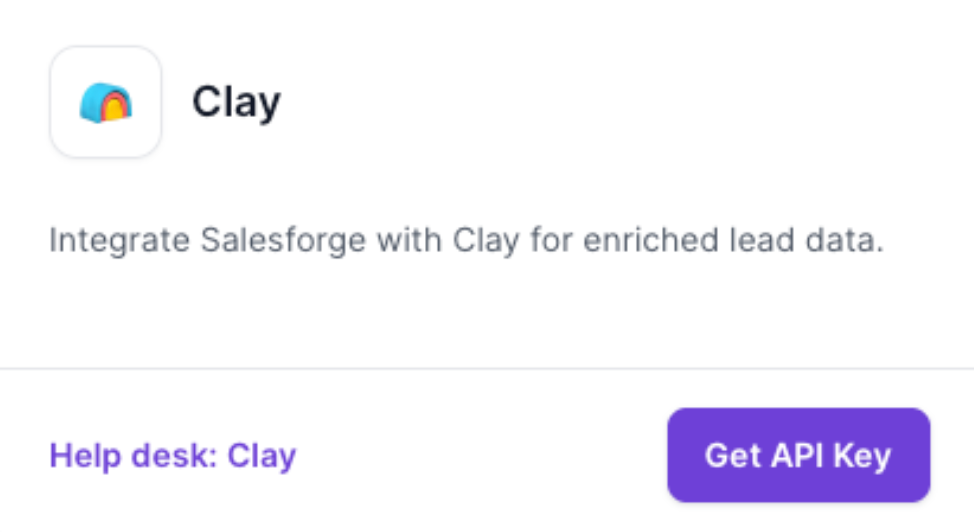
- Log in to your Salesforge account.
- Go to Settings → Integrations → Clay.
- Click Get API Key and copy it.
Step 2: Connect Salesforge inside Clay
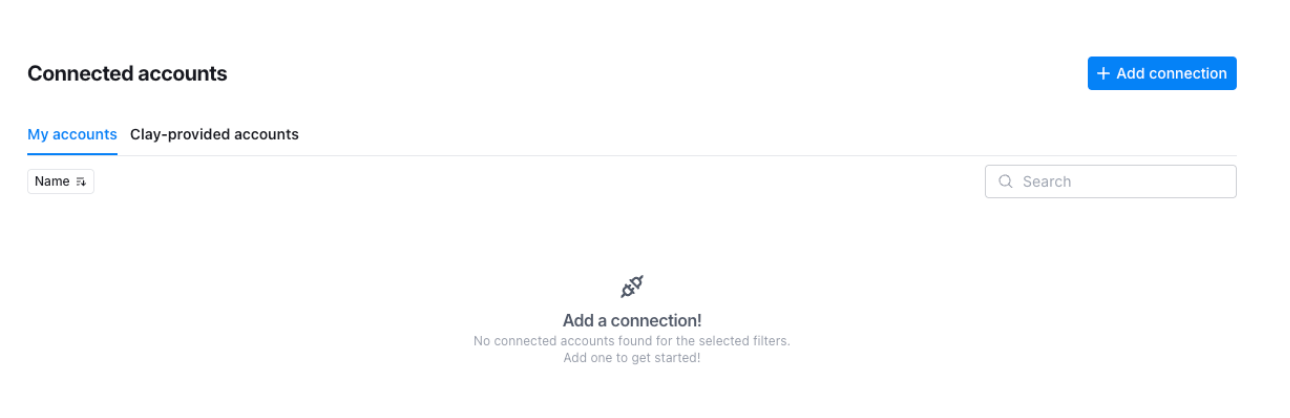
- In your Clay dashboard, go to Connections.
- Click Add Connection.
- Search for Salesforge.
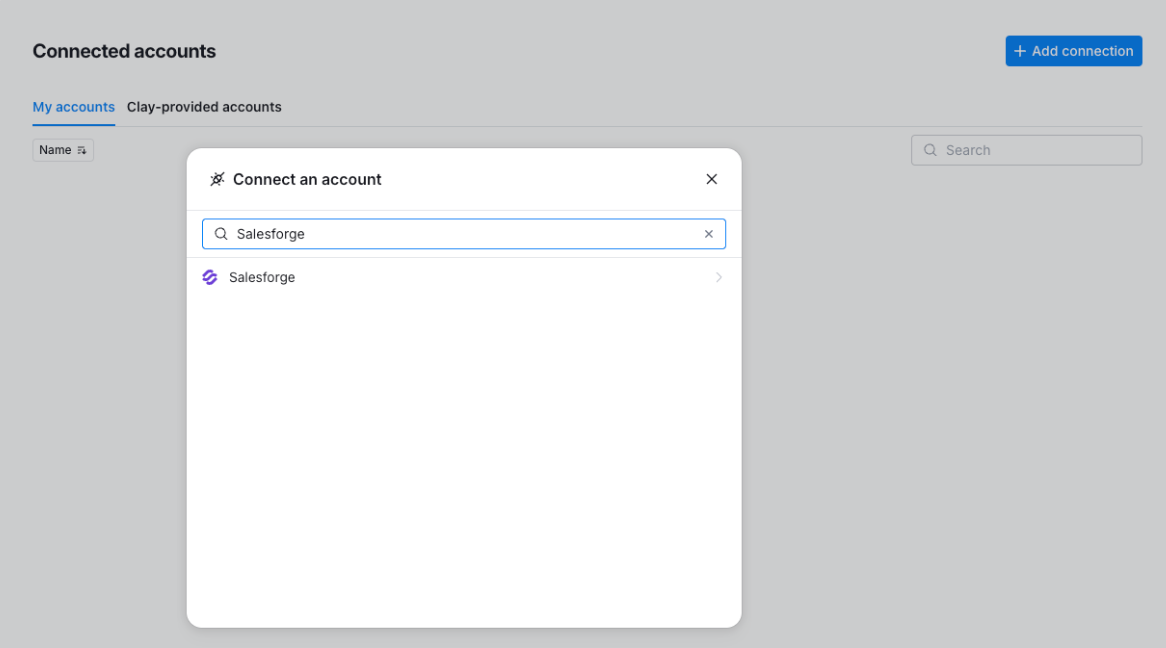
- Paste your API key.

- Name the connection and save it.
You’re now connected.
Step 3: Start using enriched data in your outreach
Once synced, you can:
- Automatically send enriched leads into Salesforge sequences
- Trigger campaigns when certain fields (like job title or funding) are updated
- Use verified emails + personalization tokens pulled from Clay
- Keep your pipeline clean, fresh, and up-to-date, without manual work
You can also plug in Clay templates like:
- New funding alerts
- New exec hires
- Localized outreach
- Competitor users
- Partner recruiting campaigns
All of these can now run directly inside Salesforge, powered by Clay data, delivered by your own warm infrastructure.
Pro tip: You can blend Clay + Leadsforge + Salesforge to go from zero to outreach in one flow, find leads, enrich them, and launch sequences in minutes.
Conclusion: Clay Enrichment Is Just the Start, Now Put It to Work
You started with a list that didn’t have much. Just a few names or domains.
Now you’ve seen how Clay enrichment can turn that into real, usable leads, with job titles, emails, LinkedIn profiles, company info, and more.
You’ve also learned:
- How the enrichment process works step by step
- What data matters (and what to skip)
- How to avoid bounces by verifying before you send
- How to use that data to personalize your outreach
But getting clean data is just one part.
The next step is using it the right way, without wasting time, breaking your inboxes, or sending cold emails that never land.
That’s where Salesforge helps. You can plug enriched leads straight into your outreach, keep everything verified, and send smarter messages that actually get replies.
If you want to go from enrichment to outreach without switching tools or breaking your flow, Salesforge + Clay is a solid setup.
👉 You can try Salesforge for free and see how fast it connects your data to real results.

.png)

.png)
.png)
