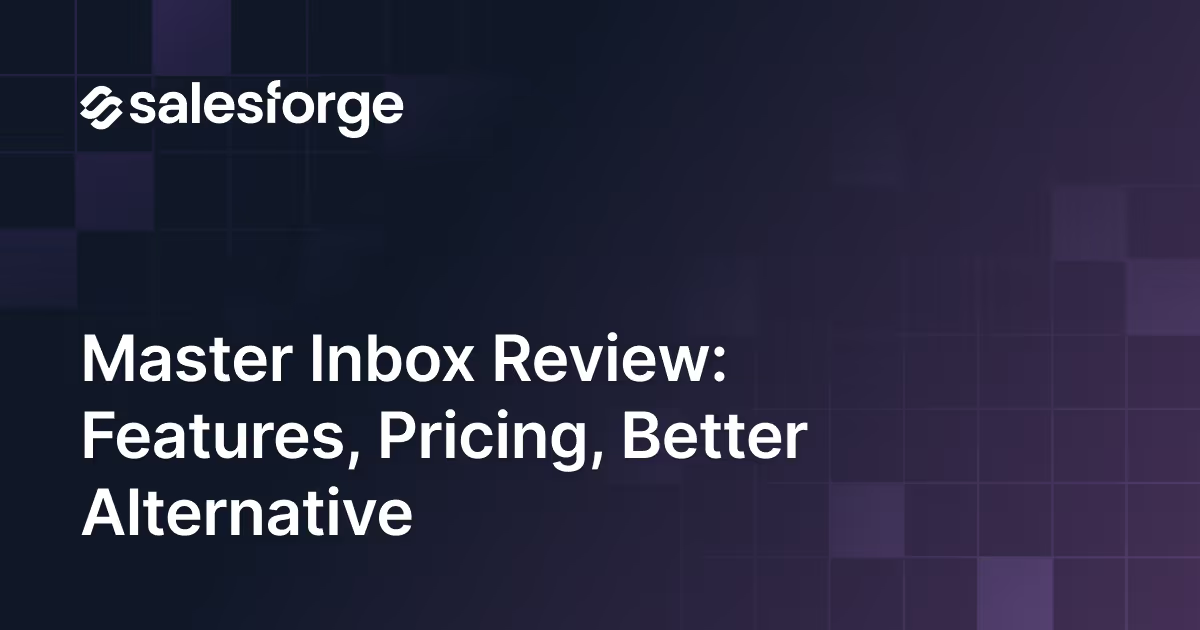In-depth Salesrobot Review: We Spent $399 Overall To See Its Effectiveness
Salesrobot.
Some of you may have used it, some of you may have just heard about it, but is it really as effective as people say?
If you’re here looking for an honest and easy-to-understand review of Salesrobot (and to see if it’s actually worth the $399 we spent trying & testing it, you’re in the right place.
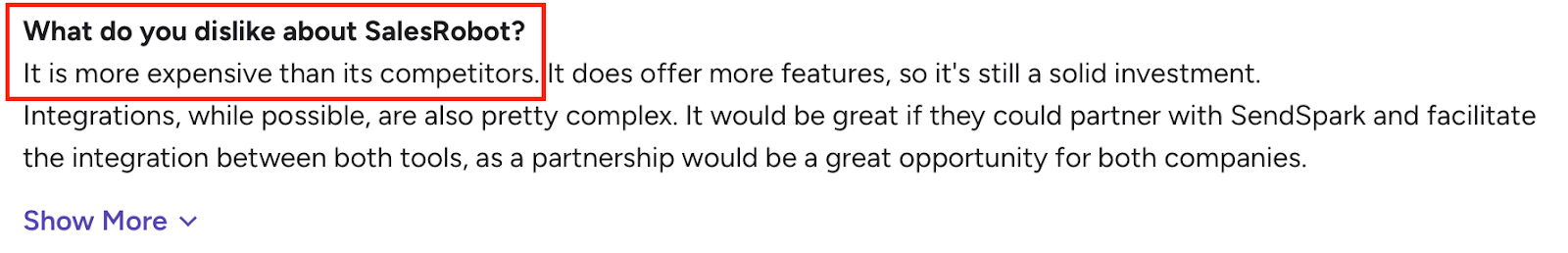
So, in this blog post:
- We’ll start with what Salesrobot is and who it’s made for
- Then we’ll look at its main features and how they work
- After that, we’ll break down its pricing plans
- Next, we’ll go over the pros and cons based on real user feedback
- And finally, we’ll see whether Salesrobot is worth it, and who should consider other options
Ready? Let’s get into this Salesrobot review.
What Is Salesrobot?
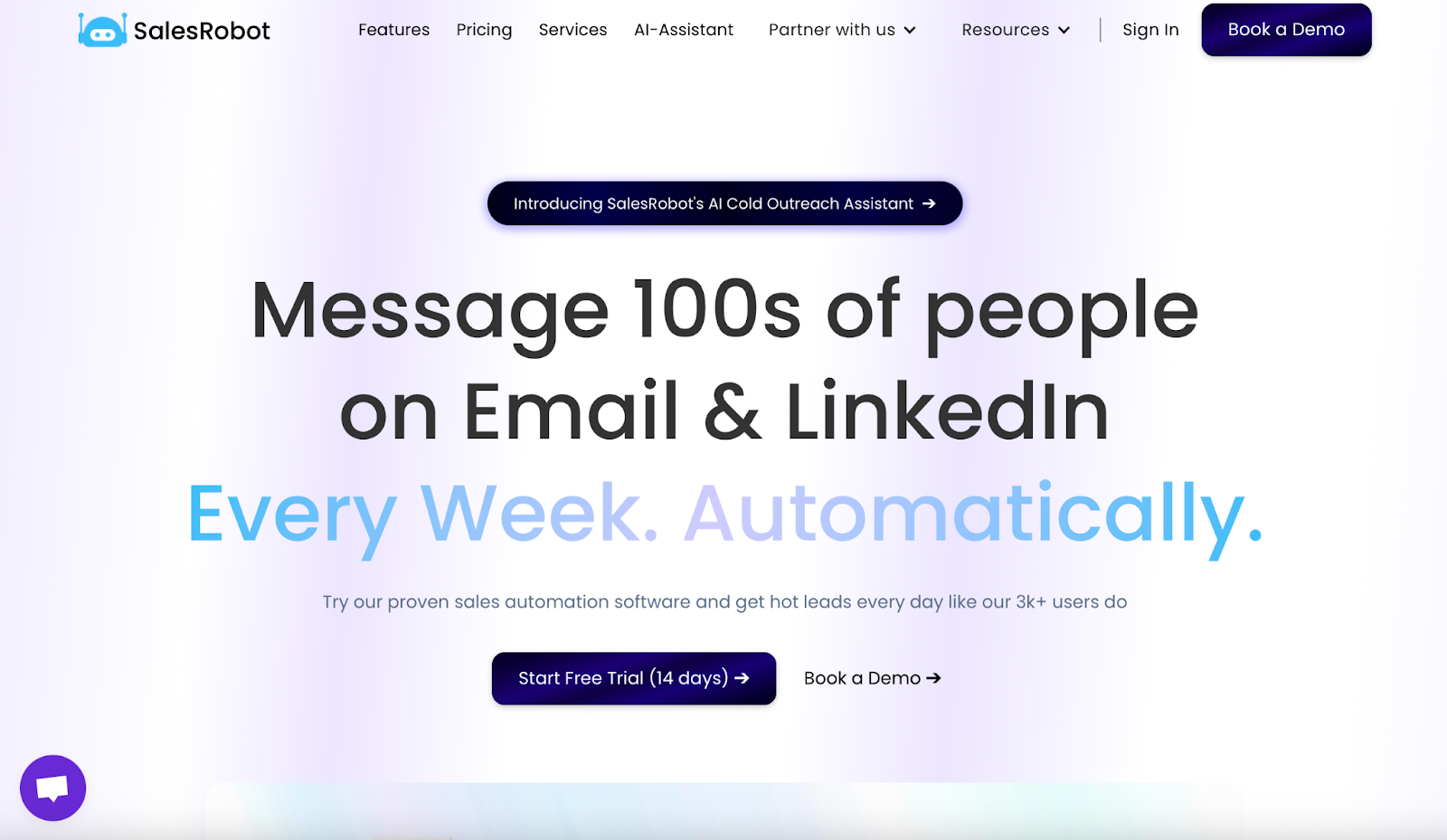
Salesrobot is a LinkedIn and email automation tool that helps you run cold outreach campaigns without doing everything manually.
It connects your LinkedIn and email accounts, finds people you want to reach, and sends messages or follow-ups automatically.
The goal is to help you get new leads, start conversations, and grow your network while saving hours of daily work.
You can pull prospects directly from places like:
- LinkedIn Search or LinkedIn Sales Navigator
- LinkedIn Groups or Events
- CSV imports or post commenters
Once you add your list, Salesrobot’s built-in AI can write personalized messages, send connection requests, follow up with people who don’t reply, and stop when someone responds.
It also includes a small mini-CRM where you can track all your conversations in one place.
So basically, Salesrobot aims to act like a virtual SDR, running your outreach safely within LinkedIn limits while you focus on other work.
Who Should Use (and Who Shouldn’t Use) Salesrobot
Next, let’s look at the key features that make Salesrobot stand out.
Salesforge Pricing Breakdown: How We Reached $399
Salesrobot’s pricing depends on how many LinkedIn accounts or email accounts you connect and which plan you choose.
The platform currently offers three main plans, Basic, Advanced, and Professional, along with an optional add-on for email automation.
Here’s how the pricing looks:
Runs cold email campaigns with automated follow-ups
Salesrobot also offers a 14-day free trial for all plans and discounts of up to 35% for annual payments.
During our test, we used the Advanced plan ($79/month) for three LinkedIn accounts and added email automation for one mailbox ($15/month).
Here’s the quick math:
- 3 LinkedIn accounts × $79 = $237
- 1 email account × $15 = $15
- Add one month of testing extensions, credits, and taxes = around $399 in total
That’s how we reached the $399 mark while testing the tool across LinkedIn and email for a few weeks.
Next, let’s look at how easy (or difficult) it was to set up and start using Salesrobot.
Salesrobot Features We Tested
When we tested Salesrobot, we focused on how well it handles daily outreach, from LinkedIn automation to email follow-ups and reporting.
Here’s what we found across its main features.
1. LinkedIn Automation
Salesrobot can send connection requests, messages, and follow-ups automatically on LinkedIn.
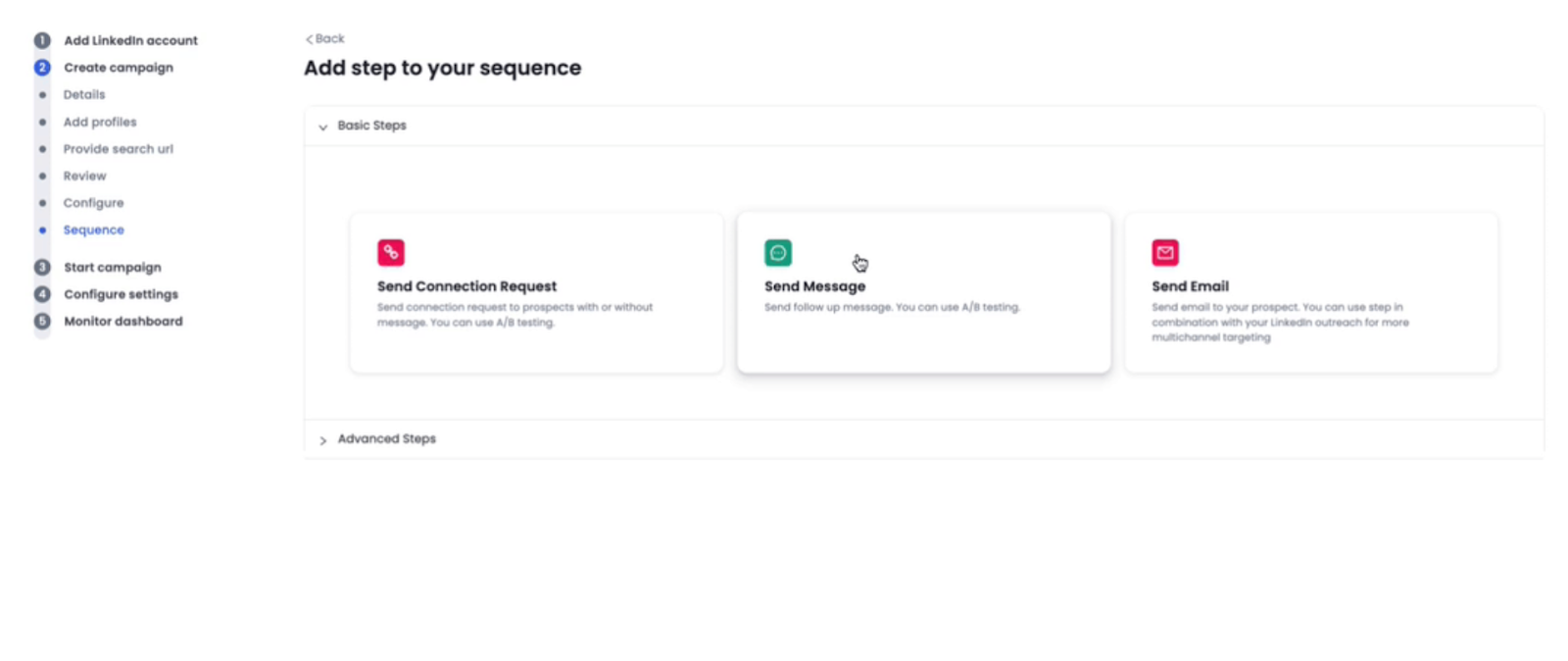
You can connect your account, choose your target audience (from LinkedIn Search, Sales Navigator, or groups), and set how many people you want to reach daily.
It stays within LinkedIn’s safety limits and stops automatically once someone replies, so you don’t risk sending duplicate messages.
Many users also mentioned that they didn’t face any account flags during use, which is a good sign for safety.
2. Smart Email Sequences

Besides LinkedIn, you can connect your email account to run cold email campaigns.
Salesrobot lets you build multi-step email sequences, add personalization, and even use AI to write or rewrite messages.
If you choose the email automation add-on ($15 per account), it can send follow-ups based on whether your emails are opened or replied to.
It’s designed for users who want both LinkedIn and email outreach managed from the same dashboard.
3. Personalization & AI Messaging
Salesrobot uses AI to personalize outreach messages using basic details like first name, company name, or job title.
If you want to go further, it can also include data like LinkedIn recommendations, volunteer work, or even add personalized images or GIFs.
This makes your messages sound more natural, helping you stand out from typical cold outreach.
4. Lead Enrichment & Prospecting Sources
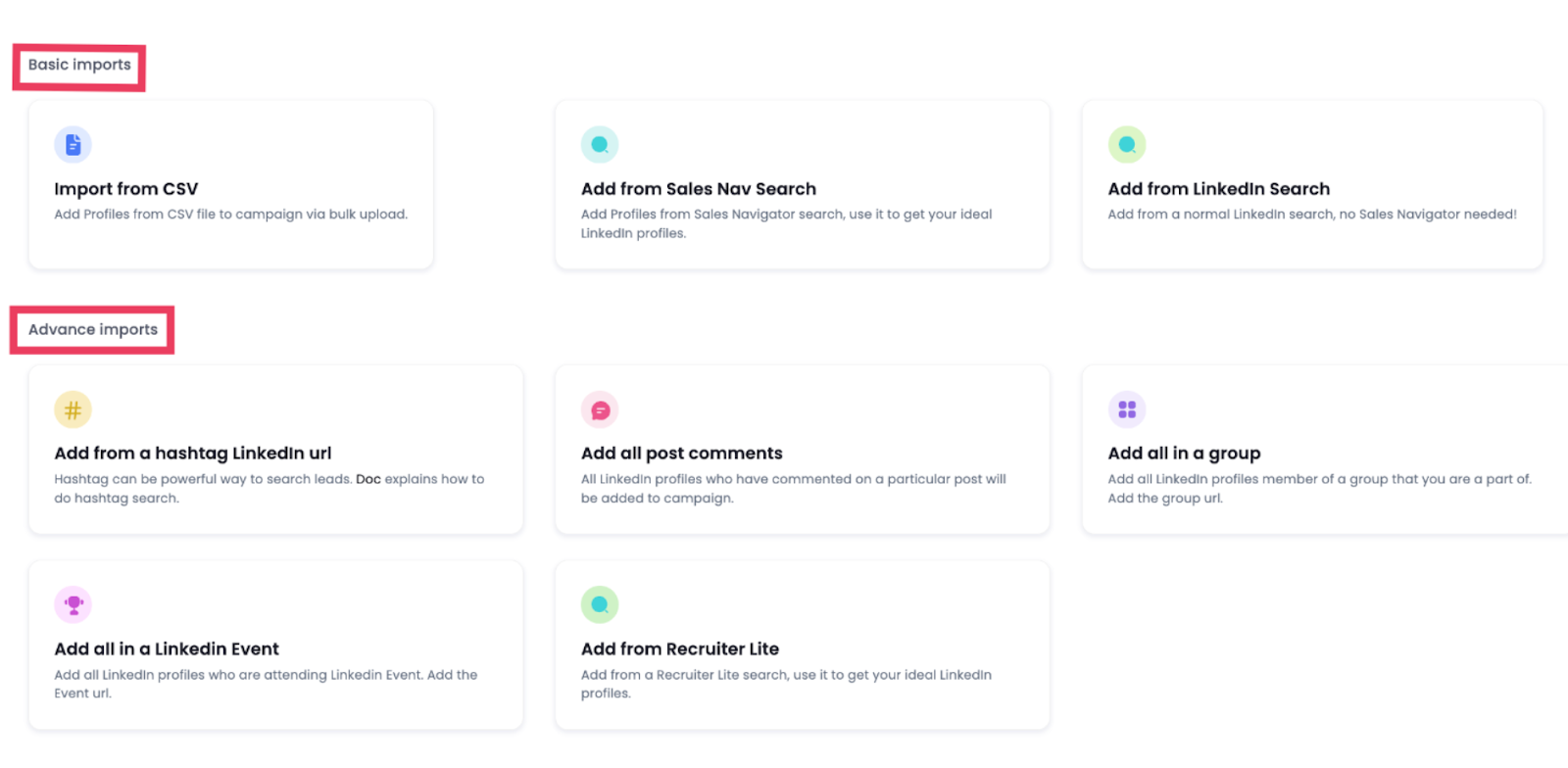
You can pull prospects directly from multiple LinkedIn sources such as:
- Sales Navigator searches
- LinkedIn groups or events
- Commenters on posts
- Custom CSV imports
It automatically collects their names, roles, and company details for campaign use.
This helps avoid the need for separate lead-finding tools.
5. Mini CRM & Smart Reply Detection
Salesrobot includes a built-in mini CRM to help manage all conversations in one place.
It automatically detects when a prospect replies, stops further follow-ups, and lets you tag or filter leads as “interested” or “in progress.”
You can also re-enroll people who stopped replying into a new follow-up sequence directly from the same inbox.
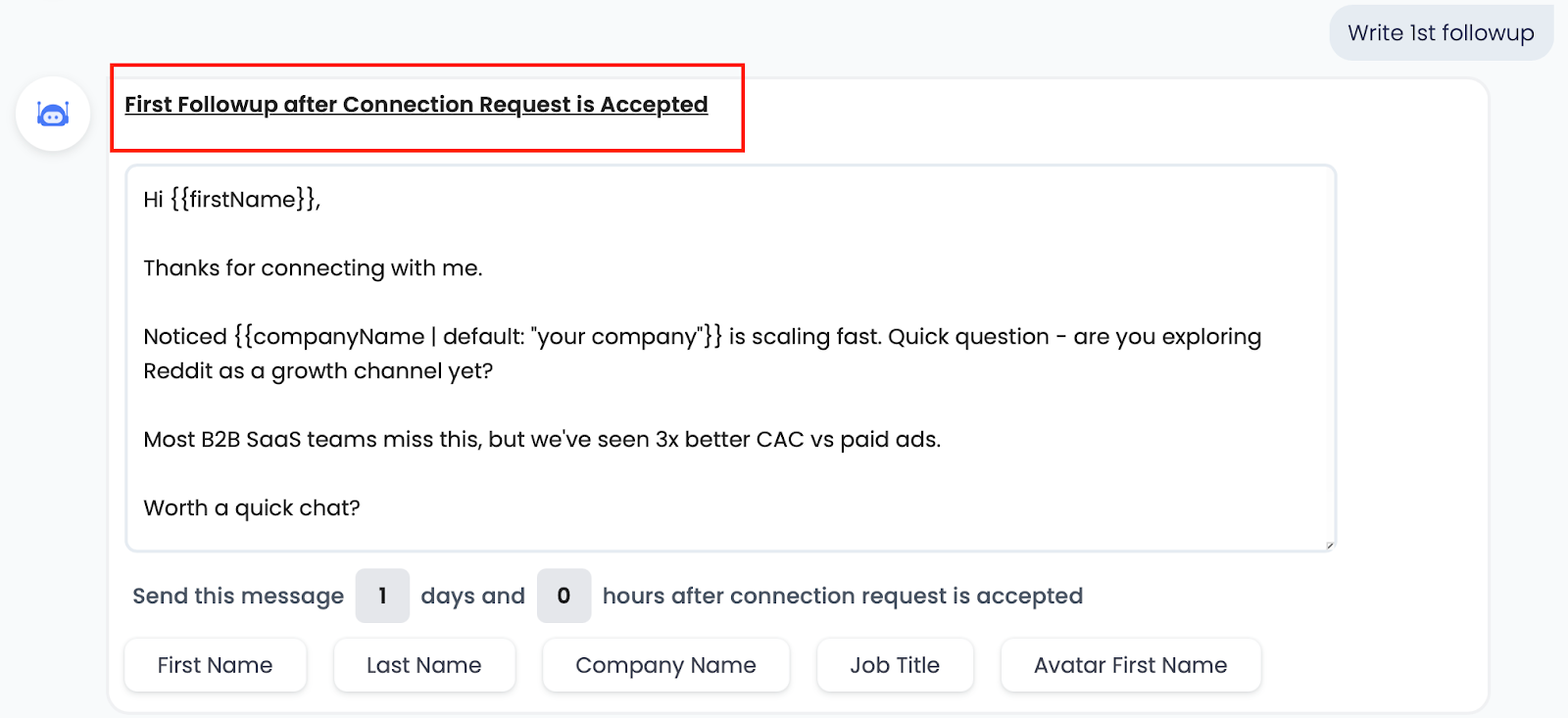
6. Reporting & Analytics Dashboard

Alt Text: Performance analytics in Salesrobot
The reporting dashboard shows key metrics such as:
- Number of connection requests sent
- Messages delivered and replied to
- Response rates and conversions
It’s simple and easy to understand, especially for beginners.
Some users mentioned that the stats take a little time to update, but overall, it helps you see what’s working and what’s not.
In short, Salesrobot combines LinkedIn automation, AI messaging, and email campaigns into one platform.
It works best for people who want to automate their outreach safely without needing multiple tools.
Pros of Salesrobot
- Works safely within LinkedIn’s limits, reduces account restriction risks.
- Quick and easy setup for launching campaigns and sequences.
- AI writing and personalization for both LinkedIn and email.
- Supports LinkedIn + email outreach in a single dashboard.
- Built-in mini CRM for tracking replies and follow-ups.
- Fast and responsive customer support team.
- Affordable for small teams, starting at $59/month.
Cons of Salesrobot
- Analytics and stats can update slowly with short delays.
- CRM sync (e.g., HubSpot) isn’t always smooth.
- No built-in email warm-up or strong deliverability control.
- Doesn’t support video or voice messaging.
- Minor bugs or UI glitches may occur occasionally.
- Limited customization options for users needing API access.
- Can get pricey for agencies managing multiple accounts
Salesforge: The Best Alternative to Salesrobot
After spending $399 testing Salesrobot, it’s clear that while it works well for LinkedIn automation, it still has limits when it comes to scale, deliverability, and control.
That’s where Salesforge steps in as a stronger alternative.

Alt Text: Salesforge Homepage
Salesforge is an AI outreach platform that combines LinkedIn, email, and AI SDR automation, all in one place.
Unlike Salesrobot, it doesn’t restrict how many mailboxes or senders you can use.
You can connect unlimited LinkedIn accounts, unlimited mailboxes, and run campaigns across both channels simultaneously.
Here’s what makes Salesforge stand out as a Salesrobot alternative:
Feature
Salesrobot
Salesforge
Main Focus
LinkedIn and email automation for small teams
Full-scale multi-channel outreach with AI SDR automation
Channels Supported
LinkedIn + Email
LinkedIn + Email + AI SDR (Agent Frank)
Personalization
AI message personalization using profile data
Advanced AI personalization in any language with sentiment analysis
Deliverability
Basic — no built-in warm-up
Premium deliverability with Warmforge (free unlimited warm-up)
Inbox Management
Mini-CRM for replies
Primebox™ unified inbox for all LinkedIn and email replies
Sending Limits
Limited by LinkedIn quotas
Unlimited senders and mailboxes, no seat-based limits
Automation Features
LinkedIn sequences, auto follow-ups, smart reply detection
Multi-channel sequencing, smart mailbox rotation, AI SDR automation
Infrastructure
Uses your existing LinkedIn and email setup
Built-in stack (Mailforge, Infraforge, Primeforge) for full control
Integrations
Zapier, Webhooks, CSV import, HubSpot
30+ integrations across CRMs, lead tools, and infrastructure
Pricing
$59–$99 / month + $15 email add-on
$48 (Pro) / $96 (Growth) + optional Agent Frank at $499 / month
Free Trial
14 days
14 days + 100 free Leadsforge credits
Best For
Individuals or small teams focused on LinkedIn outreach
Businesses and agencies scaling multi-channel outreach with full deliverability control
- Unlimited sending capacity: No seat-based pricing or LinkedIn limits.
- Better deliverability: Comes with Warmforge, a built-in warm-up system using real Google and Microsoft mailboxes to keep emails out of spam.
- Unified inbox: The Primebox™ feature collects all replies from email and LinkedIn in one place and uses AI to detect sentiment and urgency.

Alt Text: Salesforge Primebox™ to manage all replies across LinkedIn and Email
- AI SDR automation: With Agent Frank, you can automate your outreach end-to-end, from finding leads to booking meetings.
- Integrated infrastructure: Works with the full Forge Stack, including Mailforge, Infraforge, and Primeforge, for domain control, reputation tracking, and multi-IP setup.
Salesforge starts at $48/month for the Pro plan and $96/month for the Growth plan, both offering unlimited mailboxes and premium warm-up.
If you want to go fully hands-free, you can hire Agent Frank (AI SDR) for $499/month, who handles outreach and meetings on autopilot.
So, if you’ve outgrown Salesrobot or want to manage both LinkedIn and email at scale with stronger deliverability, Salesforge is the better alternative.
It gives you everything Salesrobot does, and a lot more freedom to grow your outreach safely and efficiently.
Conclusion
After testing Salesrobot for $399, it’s safe to say that it delivers what it promises, a simple way to automate LinkedIn and email outreach.
It’s easy to use, comes with AI personalization, and helps small teams save a lot of time.
But as we saw, Salesrobot also has a few limits.
It works best for smaller setups, not for teams that want to scale big.
There’s no built-in email warm-up, sending limits can hold you back, and managing large campaigns across multiple mailboxes isn’t what it’s built for.
That’s why many users look for something that can handle bigger outreach goals without compromising deliverability, and that’s exactly where Salesforge comes in.
If you want to move beyond LinkedIn-only automation, Salesforge gives you everything under one roof:
- Unlimited LinkedIn senders and mailboxes
- Free premium warm-up with Warmforge
- A unified inbox through Primebox™
- And an AI SDR (Agent Frank) who can handle your outreach and meeting booking automatically
So, if you’re serious about scaling your cold outreach and want complete control over deliverability, Salesforge is the smarter alternative to Salesrobot.
👉 Try Salesforge for free and see how it helps you build more conversations, stronger deliverability, and a predictable pipeline, all from one platform.
FAQs
1. Is Salesrobot safe to use on LinkedIn?
Yes, Salesrobot works within LinkedIn’s daily activity limits to reduce the risk of account restrictions.
Many users mentioned that they haven’t faced any flagging issues while running campaigns, as long as limits are set carefully and two-factor authentication is enabled.
2. Can I connect multiple LinkedIn accounts?
Yes. You can connect multiple LinkedIn accounts depending on your plan.
The Professional plan supports team management and activity control, making it easier for agencies or teams to manage several accounts from one dashboard.
3. Does Salesrobot work for cold email?
Yes. Salesrobot supports cold email outreach through its email automation add-on ($15 per account per month).
It lets you send and track multi-step email sequences directly alongside your LinkedIn campaigns.
4. What happens if LinkedIn restricts my account?
If your account ever gets restricted, Salesrobot pauses all outreach automatically.
Once your LinkedIn account is reactivated, you can safely continue your campaigns without losing data or progress.
5. Is there a free trial before paying?
Yes.
Salesrobot offers a 14-day free trial with full feature access, so you can test its LinkedIn and email automation before upgrading to a paid plan.

.png)